118 lines
4.2 KiB
Markdown
Executable File
118 lines
4.2 KiB
Markdown
Executable File
Markdown is an easy-to-use formatting language for creating structured documents. It is also a platform agnostic language; any documents you write in markdown are compatible with nearly any text editor. Here's how to use some common elements:
|
|
## Headings
|
|
|
|
Create headings by using hashtags (#) at the start of a line:
|
|
# Heading 1- `# Heading 1`
|
|
## Heading 2 - `## Heading 2`
|
|
### Heading 3 `### Heading 3`
|
|
|
|
The more hashtags, the smaller the heading.
|
|
## Text Formatting
|
|
|
|
- Make text *italic* by surrounding it with single asterisks: `*italic*`
|
|
- Make text **bold** by surrounding it with double asterisks: `**bold**`
|
|
- Create ~~strikethrough~~ text with double tildes: `~~strikethrough~~`
|
|
## Lists
|
|
|
|
### Unordered Lists
|
|
|
|
Use a dash (-), asterisk (*), or plus (+) for bullet points:
|
|
|
|
- Item 1
|
|
- Item 2
|
|
- Subitem 2.1
|
|
- Subitem 2.2
|
|
|
|
### Ordered Lists
|
|
|
|
Use numbers followed by periods for ordered lists:
|
|
|
|
1. First item
|
|
2. Second item
|
|
3. Third item
|
|
|
|
## Links
|
|
Create a link by putting the link text in square brackets followed by the URL in parentheses:
|
|
|
|
`[name of file](http://localhost:4000/link to file)`
|
|
|
|
[Visit Wikipedia or is it?](https://en.m.wikipedia.org/wiki/Surveillance_capitalism)
|
|
|
|
## Images & Gifs
|
|
Add images similarly to links, but with an exclamation mark at the start. Use url to any image on internet or load images locally. Images loaded locally must saved within the ~/Website Maker V3/docs folder:
|
|
|
|
`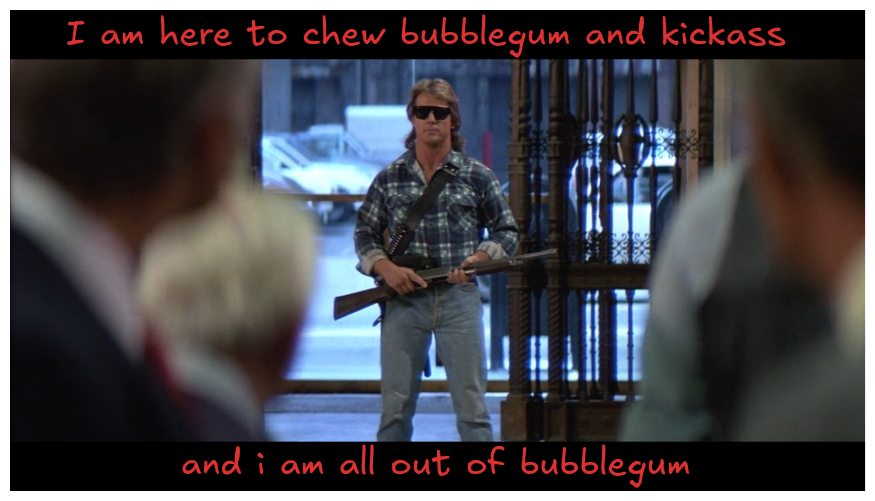`
|
|
|
|
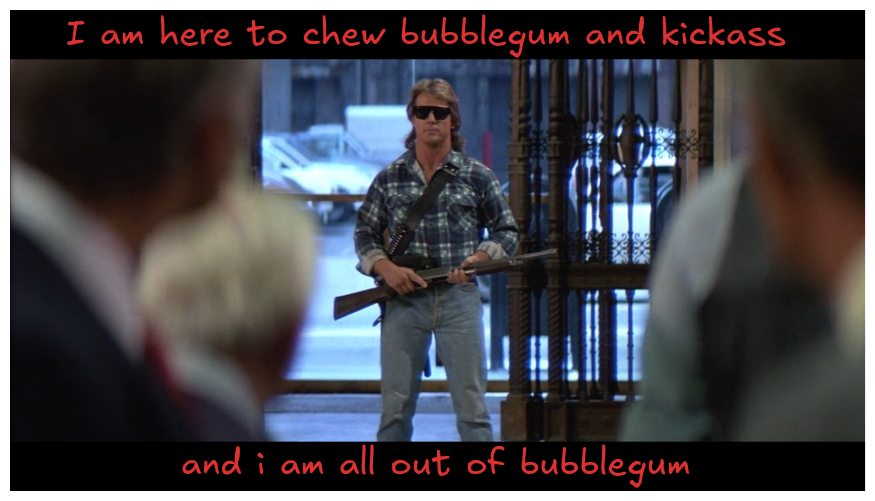
|
|
|
|
## Quotes
|
|
Use a greater-than sign (>) to create block quotes:
|
|
|
|
> This is a block quote. It can span multiple lines.
|
|
|
|
## Code
|
|
For inline code, use single back-ticks: `code here`. Useful for highlighting text or making a point.
|
|
|
|
For code blocks, use triple back-ticks. Great for giving people text to copy.:
|
|
|
|
```
|
|
function example() {
|
|
console.log("Hello, world!");
|
|
}
|
|
```
|
|
|
|
## Horizontal Lines
|
|
Create a horizontal line with three or more hyphens, asterisks, or underscores:
|
|
|
|
---
|
|
|
|
# MkDocs Material Syntax
|
|
|
|
[Visit MkDocs Material](https://squidfunk.github.io/mkdocs-material/reference/){ .md-button }
|
|
|
|
Material for MkDocs offers a comprehensive suite of features to enhance technical documentation. Below is a summary of key functionalities:
|
|
|
|
- **Admonitions**: Insert call-out blocks for notes, warnings, and tips.
|
|
|
|
- **Annotations**: Add interactive markers with expandable tooltips for additional context.
|
|
|
|
- **Buttons**: Create styled buttons for links and actions.
|
|
|
|
- **Code Blocks**: Display syntax-highlighted code snippets with optional copy buttons.
|
|
|
|
- **Content Tabs**: Organize content into tabbed sections for better readability.
|
|
|
|
- **Data Tables**: Present tabular data with enhanced styling and functionality.
|
|
|
|
- **Diagrams**: Integrate Mermaid.js for rendering various diagrams like flowcharts and sequence diagrams.
|
|
|
|
- **Footnotes**: Include footnotes for supplementary information without disrupting the main text.
|
|
|
|
- **Formatting**: Apply advanced text formatting options beyond standard Markdown.
|
|
|
|
- **Grids**: Utilize grid layouts to structure content effectively.
|
|
|
|
- **Icons and Emojis**: Incorporate a wide range of icons and emojis to enrich content.
|
|
|
|
- **Images**: Manage image alignment, captions, and lightbox features.
|
|
|
|
- **Lists**: Create various list types, including unordered, ordered, definition, and task lists.
|
|
|
|
- **Math**: Render mathematical expressions using LaTeX syntax.
|
|
|
|
- **Tooltips**: Add hoverable tooltips for terms and abbreviations.
|
|
|
|
For detailed information on each feature, refer to the [Material for MkDocs Reference](https://squidfunk.github.io/mkdocs-material/reference/).
|
|
|
|
[Visit MkDocs Material](https://squidfunk.github.io/mkdocs-material/reference/){ .md-button }
|
|
|
|
---
|
|
!!! Warning "Automatic Link Updating Working"
|
|
The following syntax guide is borrowed from a previous build. Automatic link updating using standard double [ is working.
|
|
|
|
# [More instructions for embedding, syntax, and code injection.](https://repo.bnkops.com/Website%20Manuals%20%F0%9F%A4%93/Syntax%2C%20Embedding%2C%20HTML%2C%20and%20Other%20Code.html)
|
|
|
|
These have been tested on different environment. Can't guarantee success yet.
|
|
|
|
|
|
That's it! You now know the basics of Markdown formatting. |