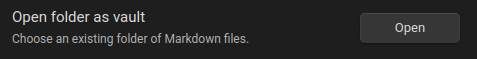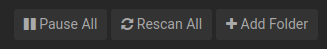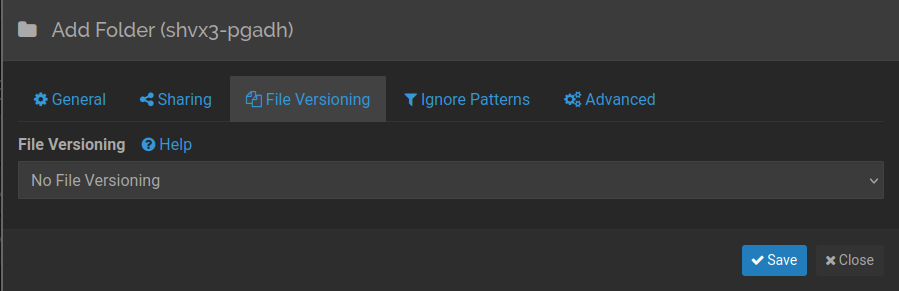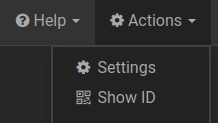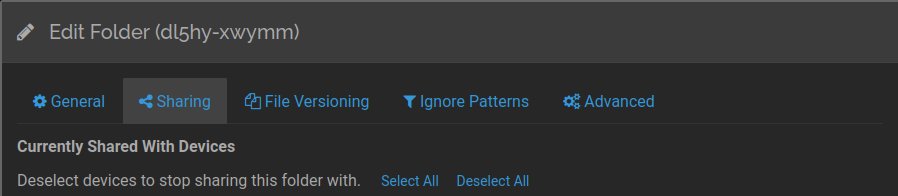5.6 KiB
title, publish
| title | publish |
|---|---|
| How to Add to the Repo | true |
How do I add to this repo?
First, you are going to need to know someone who is already on the repo. For now the system is 100% referral based. Anyone who has been added to the repo should understand the process of adding more people to the repo.
If you don't know anyone who is already on the repo, you can email the admin. Requests are reviewed every other day.
Don't wanna be beholden to some admin somewhere? Well you can get started making your own repo. It takes only a few steps, and around $5, to set one up.
Click here to go to How to Replicate this Repo
You might take one look at this guide and think to yourself:
Wow that's a lot of steps 😮
That is true! Getting onto the repo does require more then one click. That is by design. In addition to contributing to the repo, by learning how to use and operate these programs, you will also gain the skills of:
- Writing notes in a universal and open source manner, and
- Syncing files across devices without the need for a cloud provider.
By doing this you can potentially save thousands of dollars in subscription costs over your lifetime. Want to save even more? Check out the The Stack
I want to be on this repo and I have a referral
Cool! Your referral can walk you through getting online. If they are busy right now and you want to get started:
Mac, Windows, Linux, and Android Install
Install Obsidian
Obsidian is the private and flexible writing app that adapts to the way you think.
The first software you need to install on your device is Obsidian. We recommend Obsidian for its ease of use, strong community, and functionality. The core system uses Obsidian, so if you are contributing using it, your contributions should always load according the Syntax, Embedding, HTML, and Other Code guide.
Theoretically we could use any markdown editor however we cannot be certain that your files will be properly converted by the website builder.
Install Syncthing
Syncthing is a continuous file synchronization program. It synchronizes files between two or more computers in real time, safely protected from prying eyes. Your data is your data alone and you deserve to choose where it is stored, whether it is shared with some third party, and how it’s transmitted over the internet.
Syncthing is incredible. Straight up baller software. Used correctly, it can really change the way that a person stores data.
Again, theoretically, we could use any peer-to-peer transfer agent. We are currently locked to syncthing simply because it is what the core machine is using. Likely we will need a different solution at some point.
Configure
"I am a new contributor and want to set up my own environment"
Option 1 - Create Vault
Create a new vault inside Obsidian. Note the directory where your vault is stored. Once a location is selected, you will not be able to move it without causing a headache.
Open your vault and add some notes.
Option 2 - Load a Folder.
If you already have a folder with markdown files and content, you can load that folder into Obsidian to be shared through the repo.
Open obsidian and create a vault from that folder.
Sync Folder - Open up syncthing and add the folder or vault you created. Make sure to disable file versioning.
Request Access Request your referrals device id and add that device.
If you are in person, syncthing is capable of connecting to nearby devices or you can add other accounts using the Show ID Function.
You can send your ID over another service. Be Advised - do not share your id with anyone other then trusted sources.
Share your folder Now you want to share your folder with your referral. Do so inside your folders settings.
For Referral When you request comes in, add the folder to a sub directory already in your vault. Syncthing will automatically create a new folder if it doesn't already exist in the directory.
"I am already a contributor and want to add someone to my repo as a sub"
Sweet! You already know the drill. In your existing Obsidian vault, create a new folder. Add that folder to Syncthing. Share that folder using your respective ID.
"I am already a contributor and want to share my repo"
Baller! You know the drill. Locate your vault folder. Share it using Syncthing.
What about iPhone?
So far Mobious Sync is the best option. Mobious is a clone for Syncthing in iPhone and iPad however the sync is not constant. This means that users have to "push" their update or wait for sync to trigger. Other issues include issues syncing top level folders.
This one is more tricky because iPhone is a walled garden. There are some methods however we are still working through what the best possible solution is. We have tried some configurations however nothing works to satisfaction at this time.
If you have a potential solution, please email us.